Follow these simple steps to set up your new AnyDay account in minutes.

Once your employer signs you up for AnyDay, you’ll receive a Welcome Email from AnyDay. Open the email and click “Start Setup”—this will prompt you to download the AnyDay Financial app and begin your setup there.
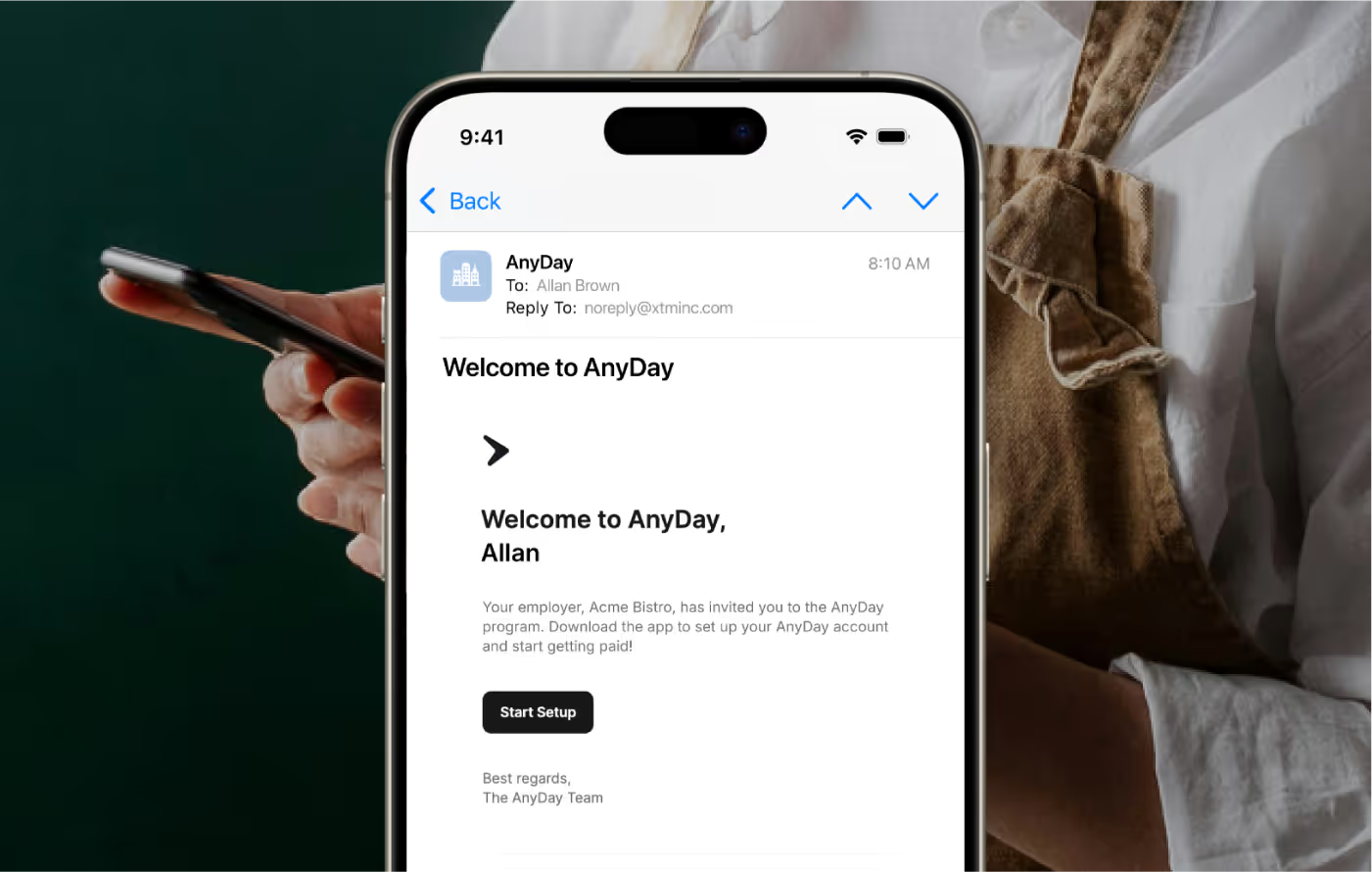
After opening the app, you’ll see two options. Select “I’m new to AnyDay” to start creating your account. Next, enter the email address where you received your AnyDay invitation and tap "Continue". You’ll be redirected to the web portal, where you’ll need to re-enter the same email address for verification to proceed with your setup.
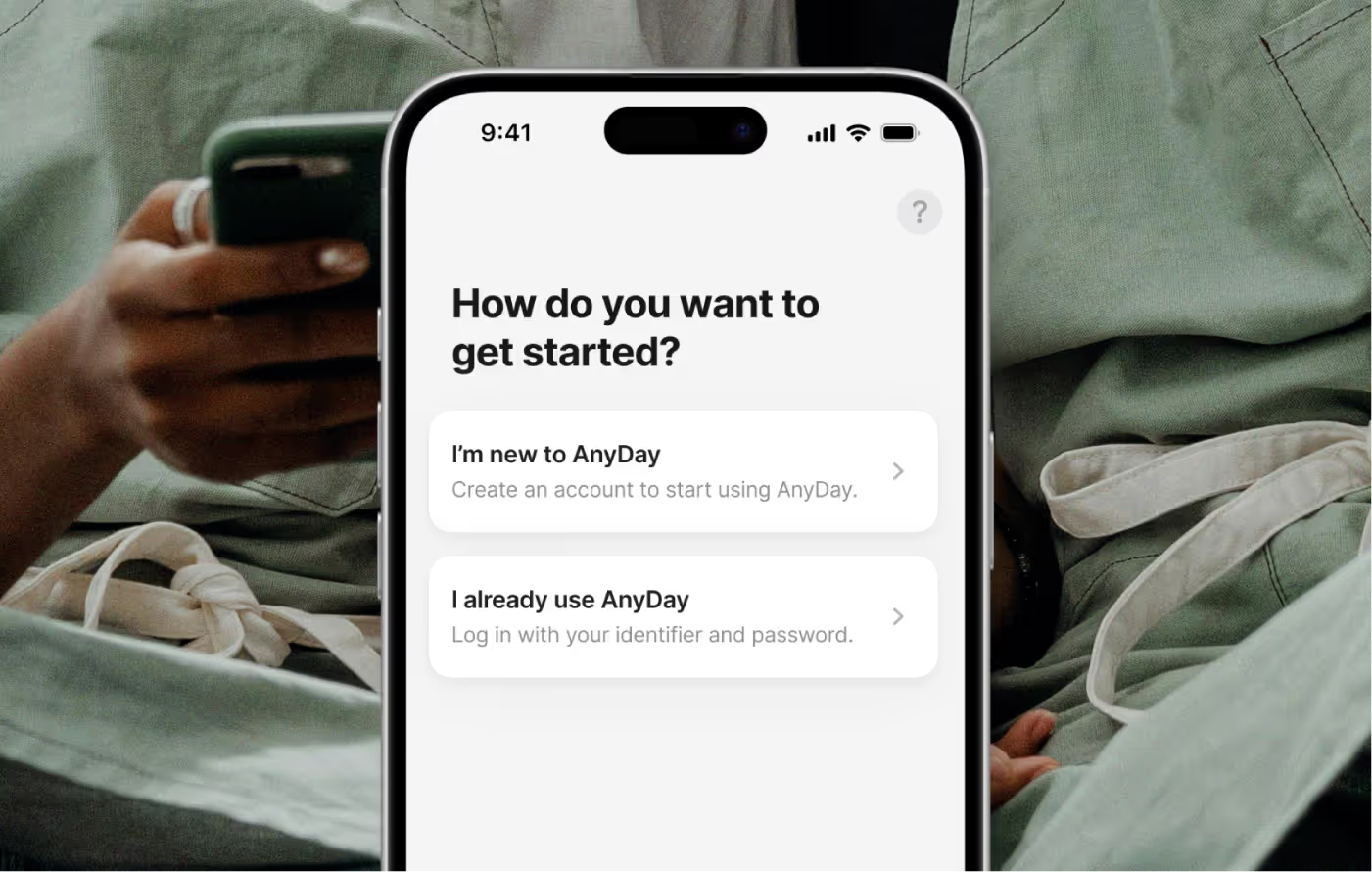
After completing two-factor authentication, create a secure password for your AnyDay account. Enter it twice to confirm, ensuring it meets all requirements. Tap “Save new password” to continue.
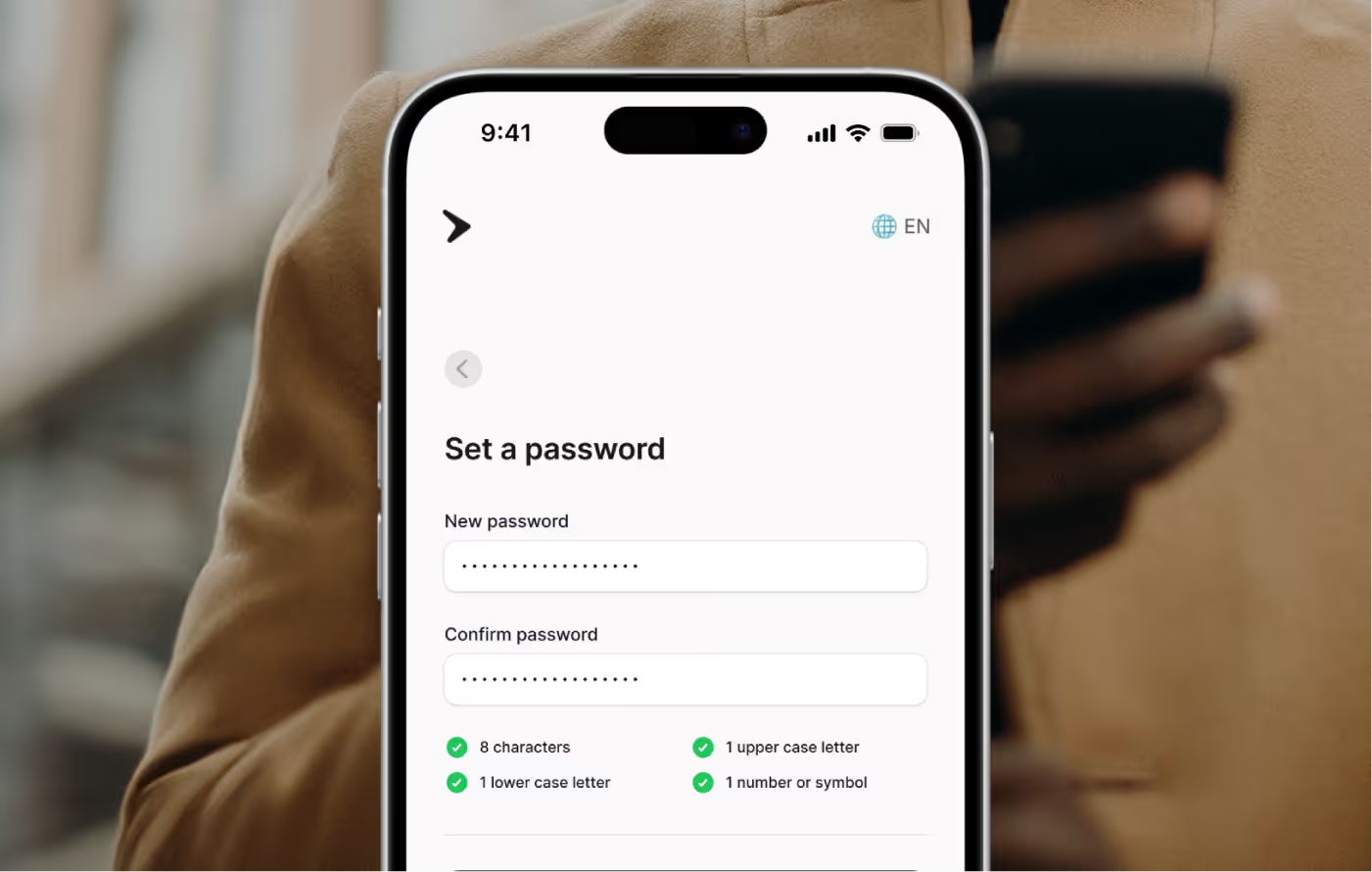
Next, you’ll see the Agreements screen. Review the updated terms, check the box to confirm your agreement, and tap “Agree” to proceed.
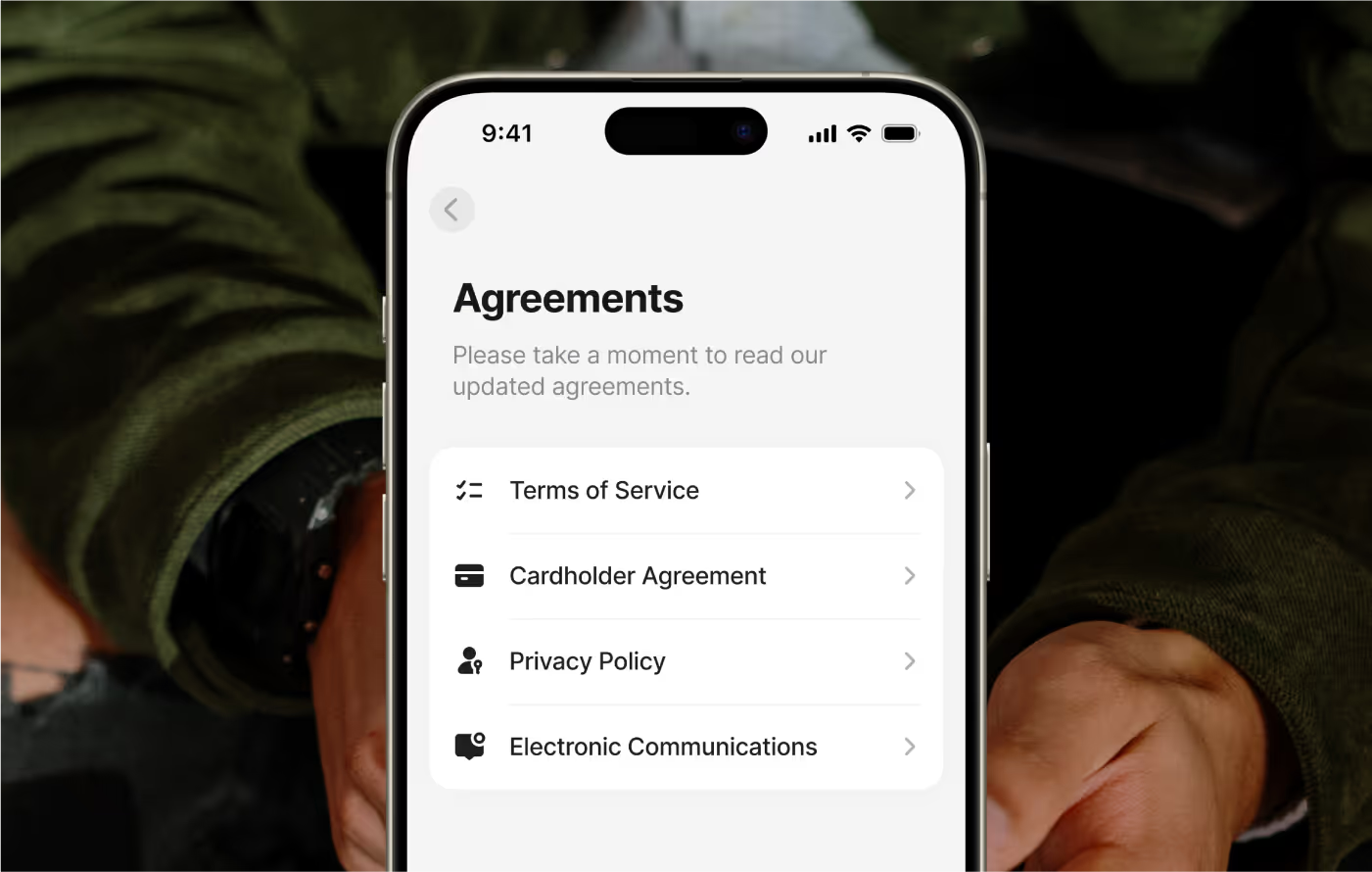
To activate your virtual card, complete identity verification by uploading a valid government-issued ID and taking a selfie so we can confirm your identity. Follow the on-screen instructions to submit both. Next, you’ll be asked to confirm your tax residency and enter your address.
For common questions about the ID process and requirements, read this article.
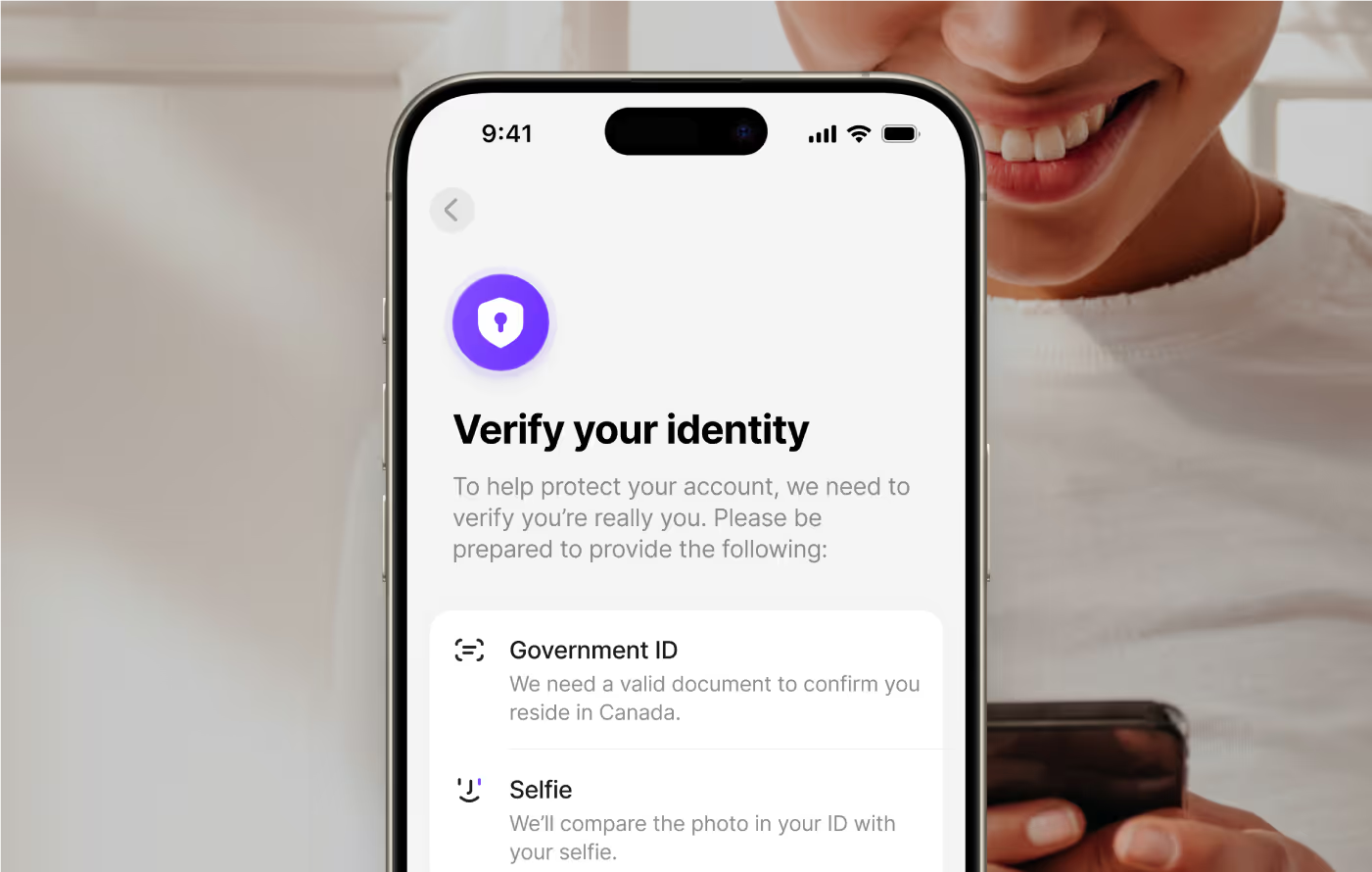
Once your account is verified, tap "Create Virtual Card" to set up your new AnyDay virtual card.
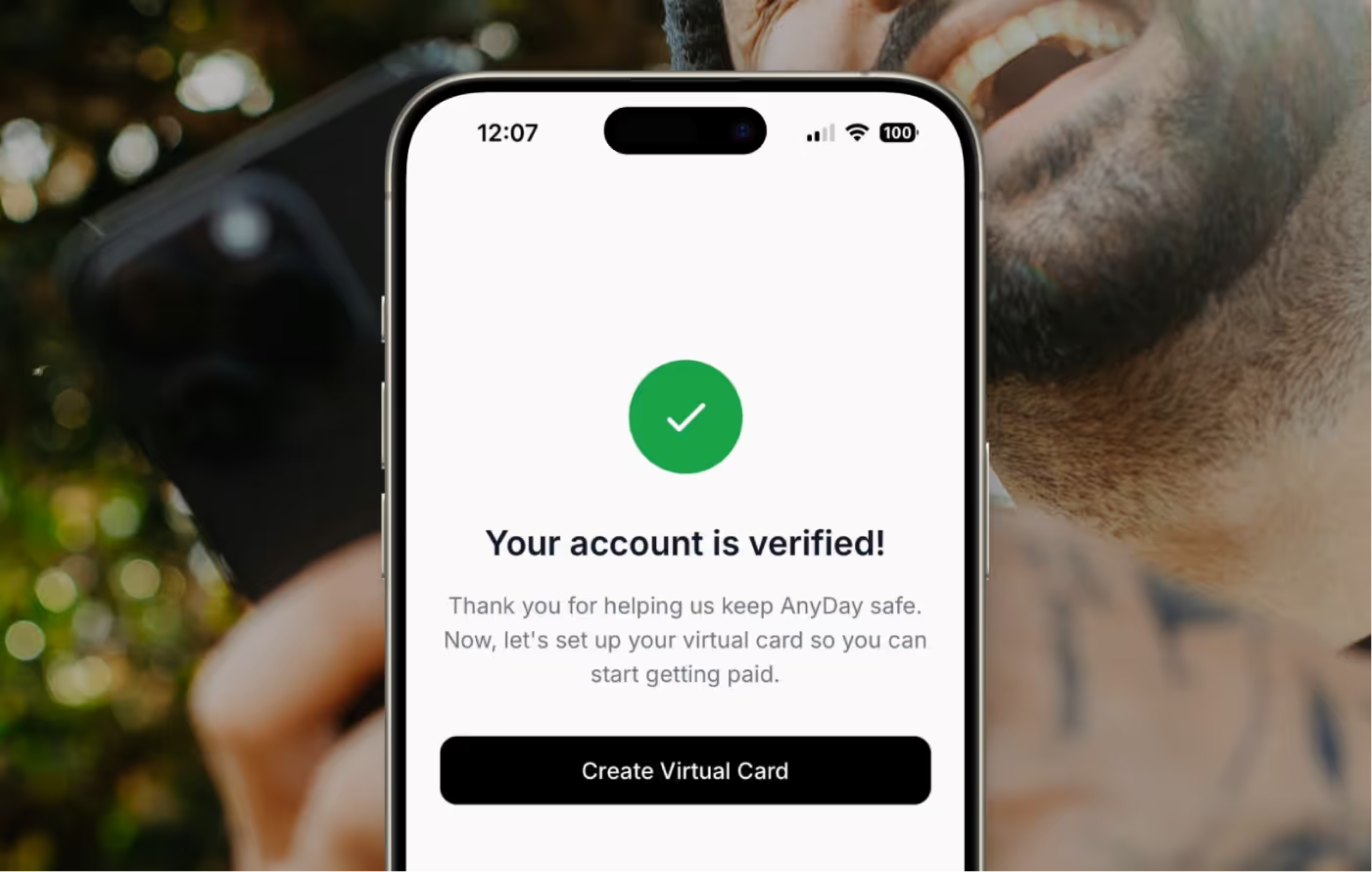
Your virtual card is now active and ready to use anywhere Mastercard is accepted. You can view your card details anytime by tapping "Card" on the home page.
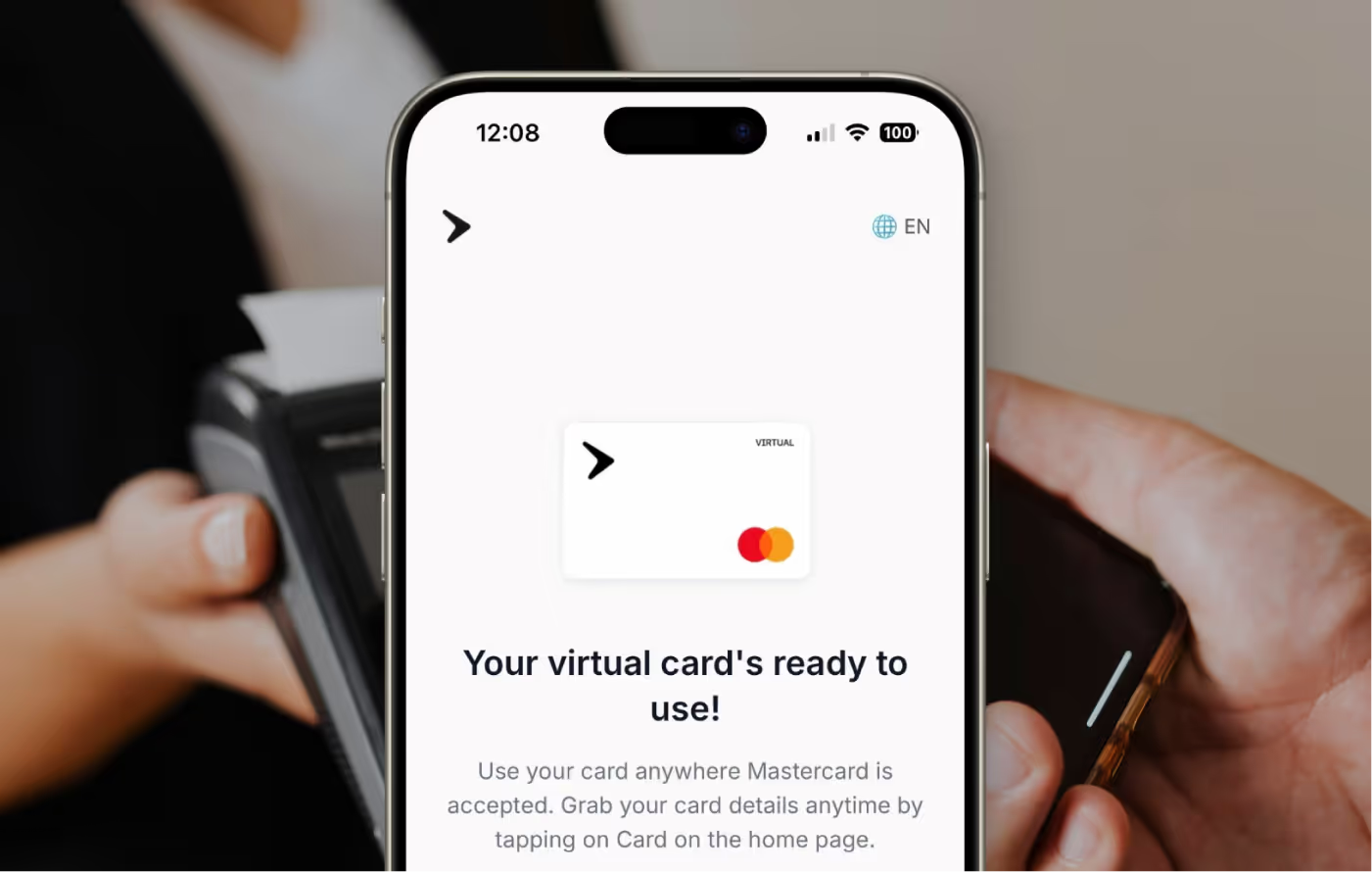
Add it to your mobile wallet for quick and convenient access. Future payouts will start going to your new card automatically.

