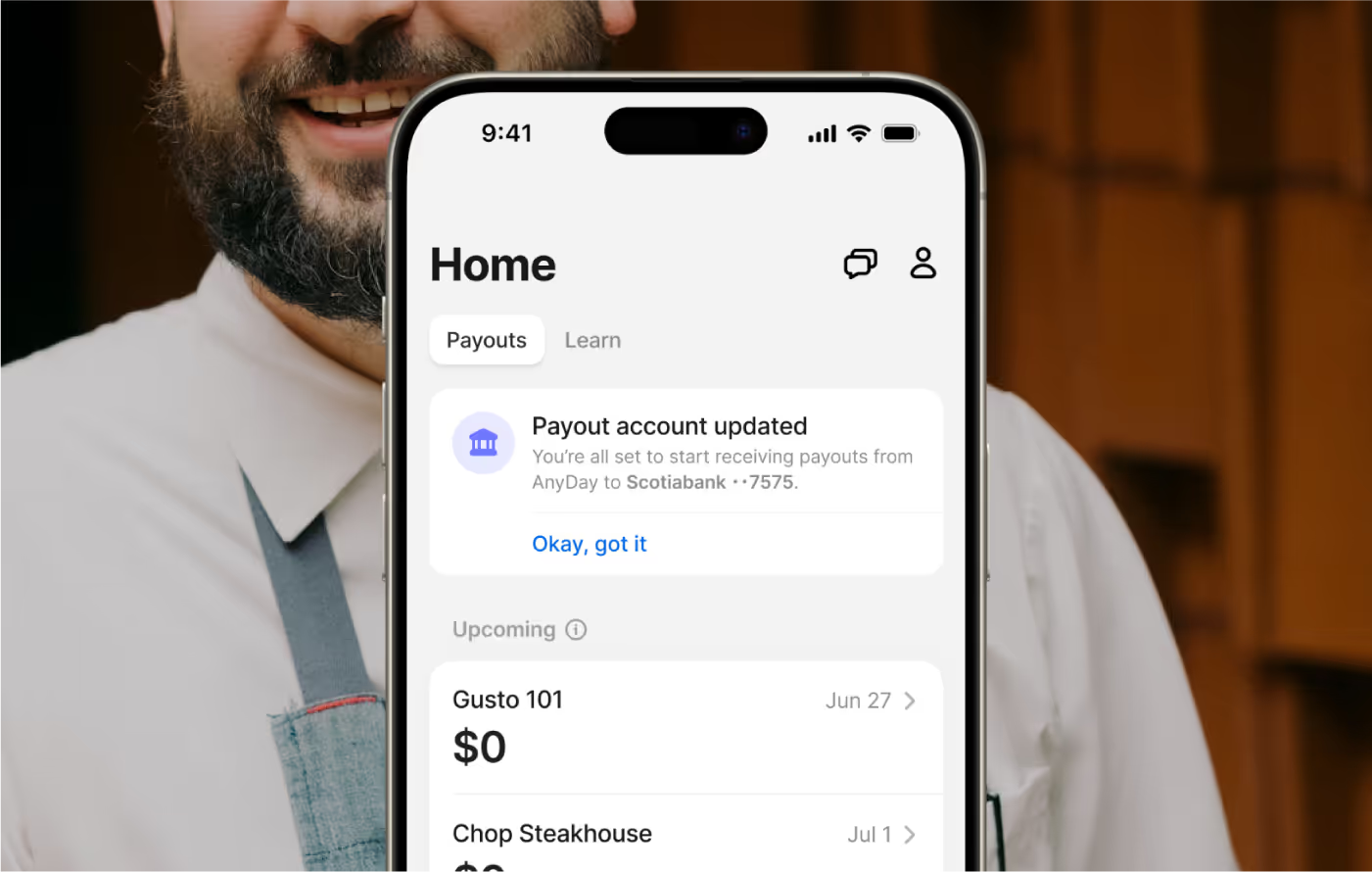Make sure you have the latest version of the AnyDay app before starting. Tap the button below to go directly to your app store and update. Once updated, open the app to begin the activation process.
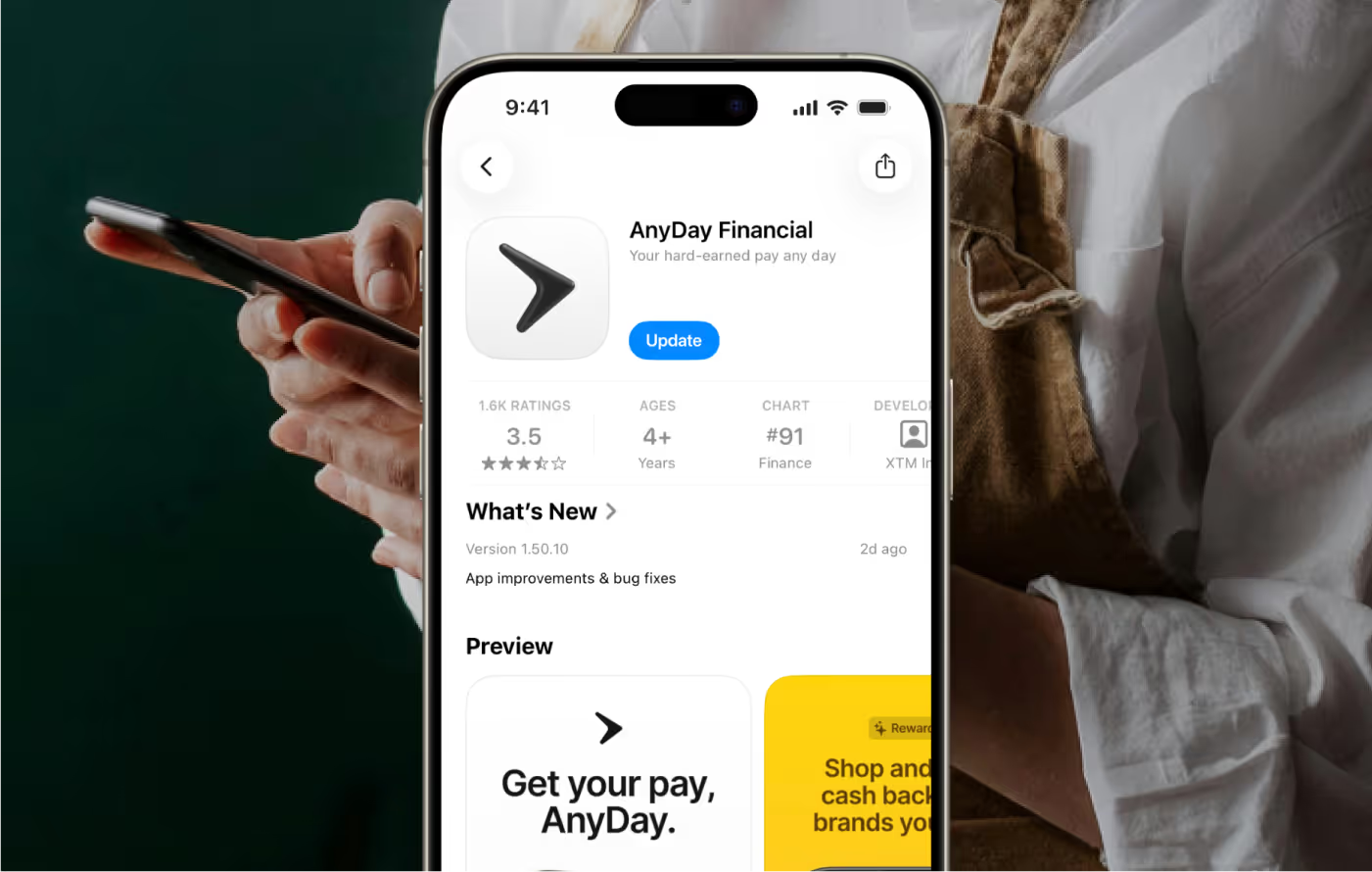
From the app Home screen, tap the Settings icon. Then select Payouts to view or update your bank account for scheduled payouts.
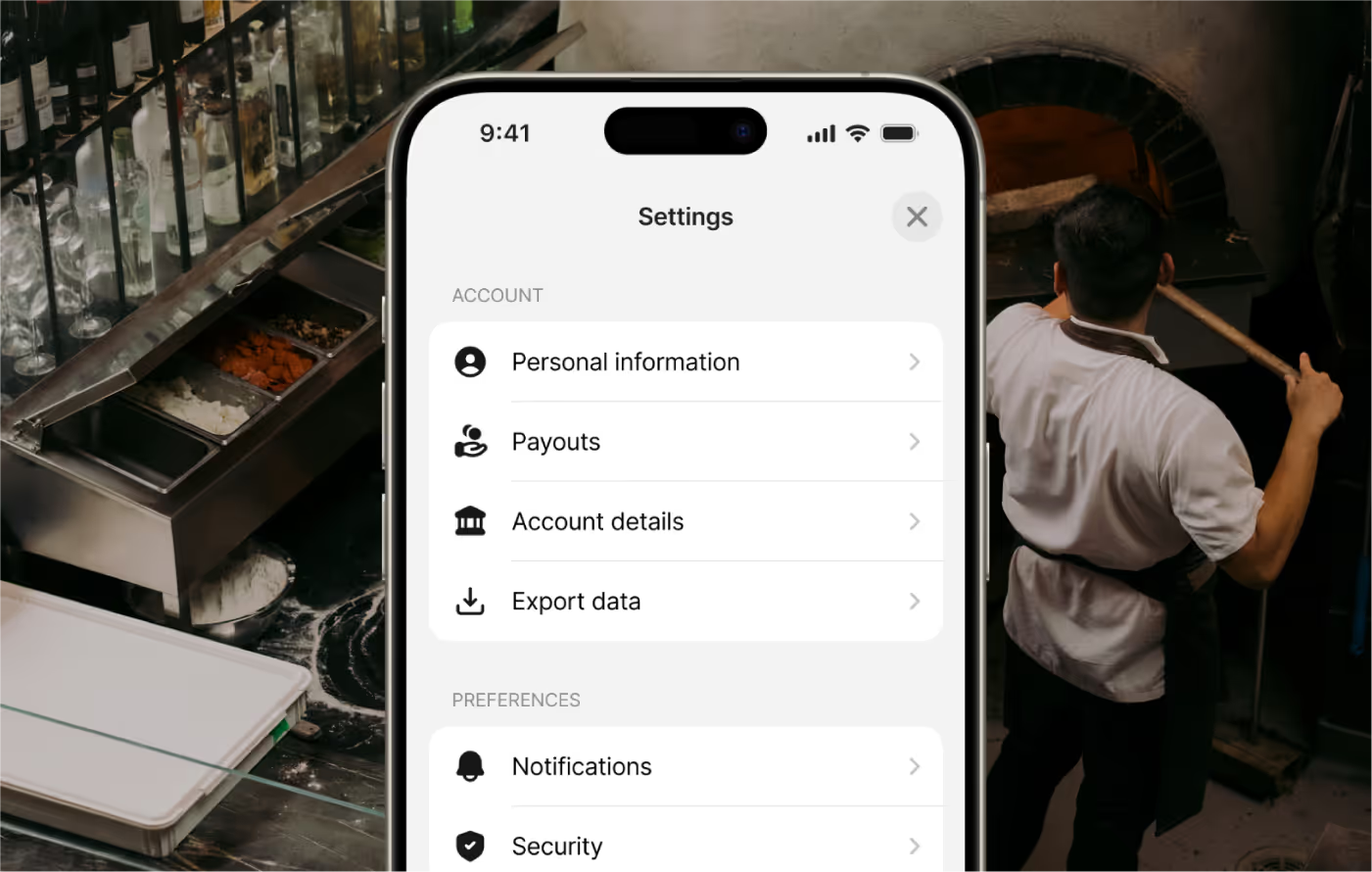
On the Payouts screen, change your payout method from Instant to Scheduled to receive deposits directly to your bank account on your pay schedule.
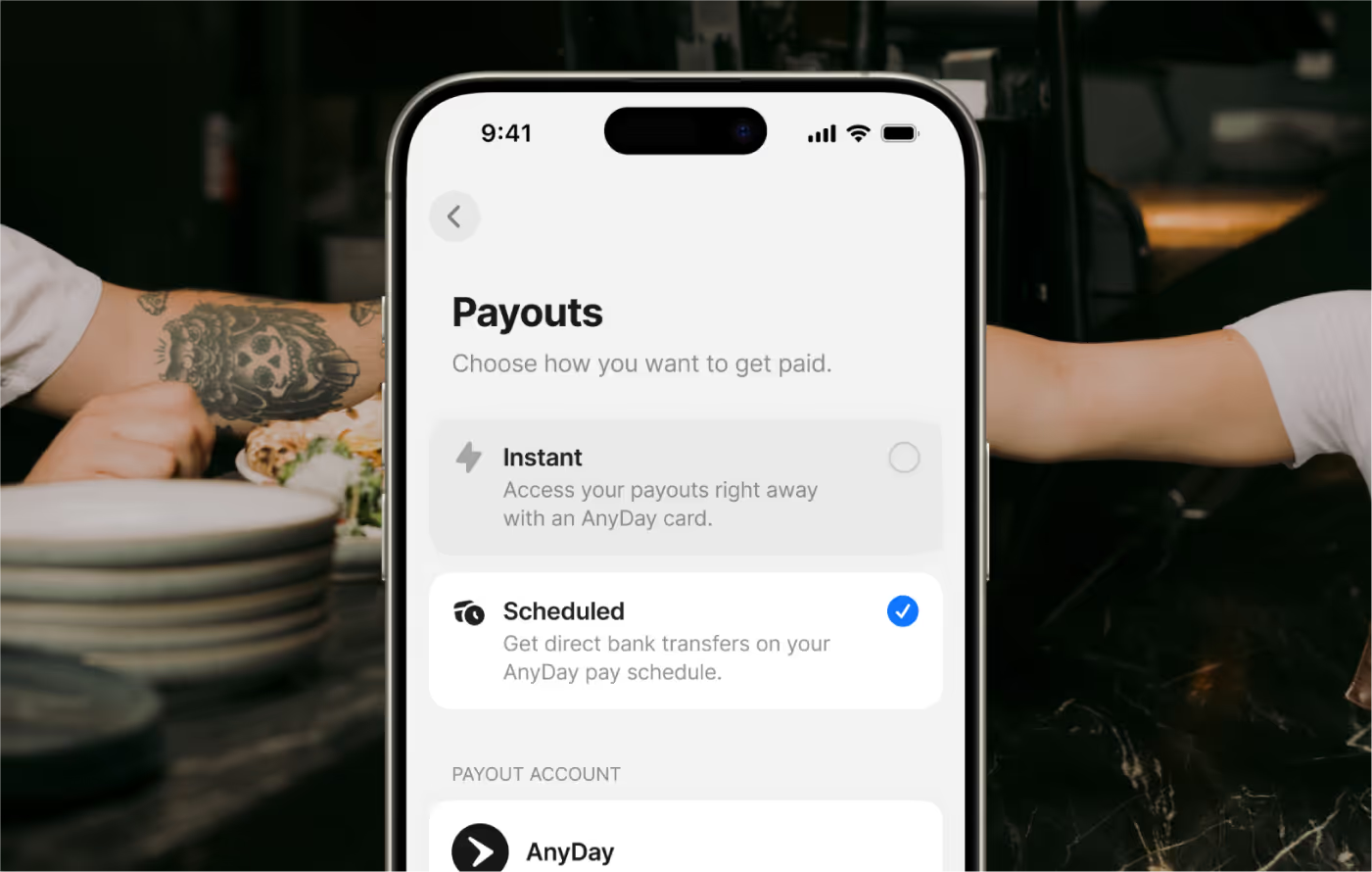
You’ll see an introduction to how scheduled payouts are deposited to your bank each week, with the option to access earnings early. Review the details, then tap “Start setup” to continue.
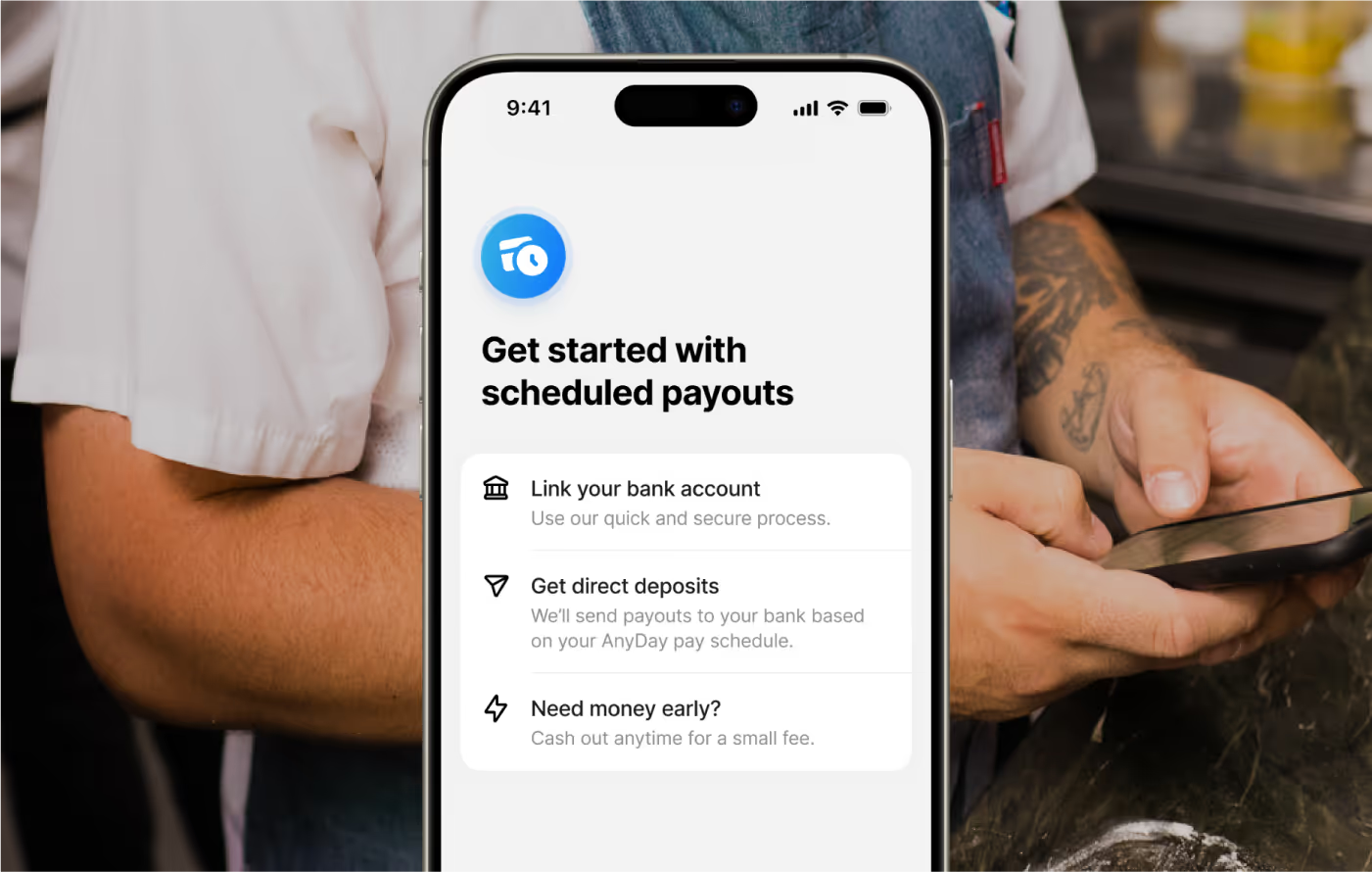
To set up Weekly Scheduled Payouts, complete identity verification by uploading a valid government-issued ID and taking a selfie so we can confirm your identity. Follow the on-screen instructions to submit both. Next, you’ll be asked to confirm your tax residency and enter your address.
For common questions about the ID process and requirements, read this article.
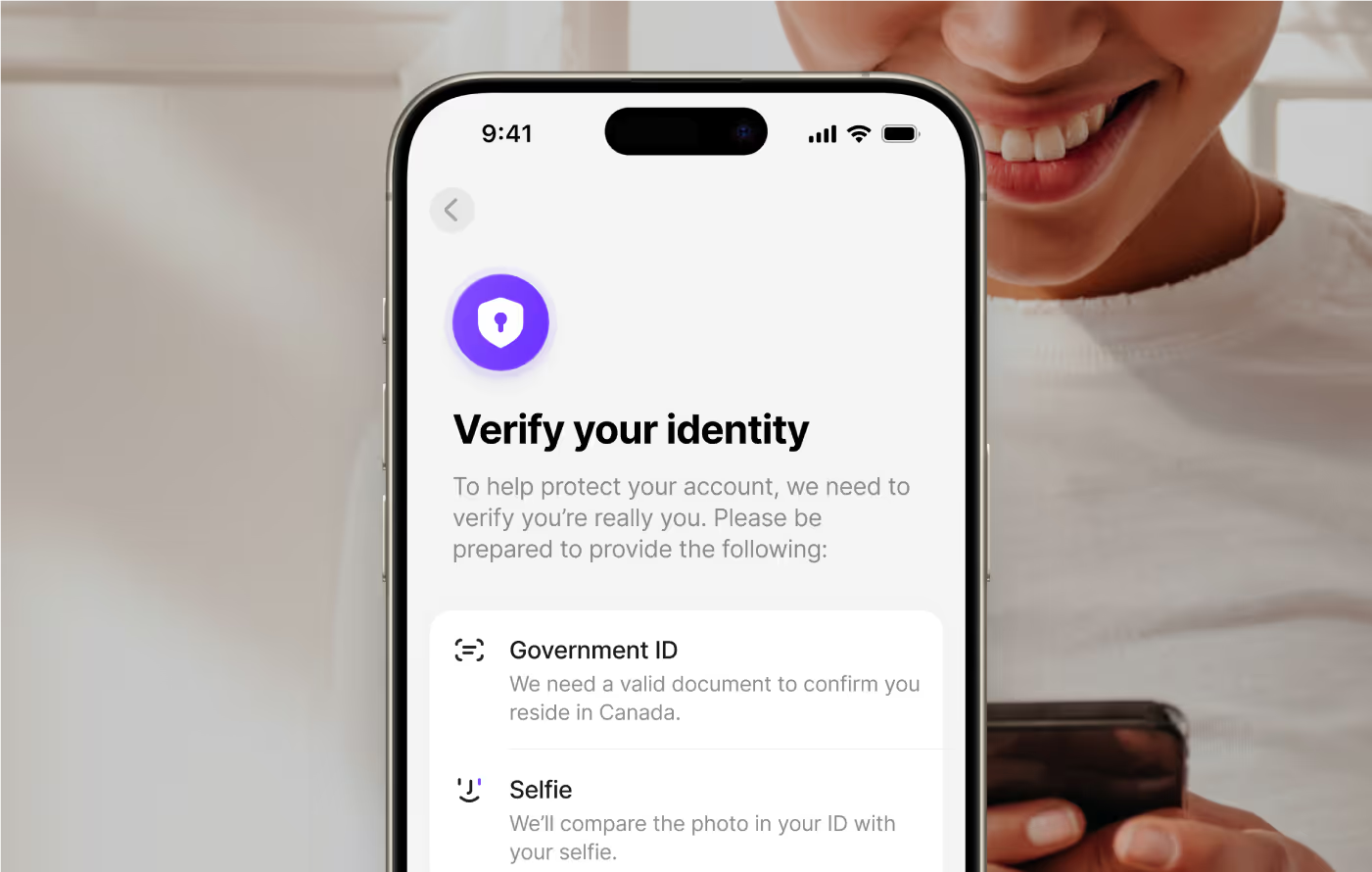
Your payouts will follow the schedule set by your employer. Review the dates shown here, then tap “Continue” to move forward.
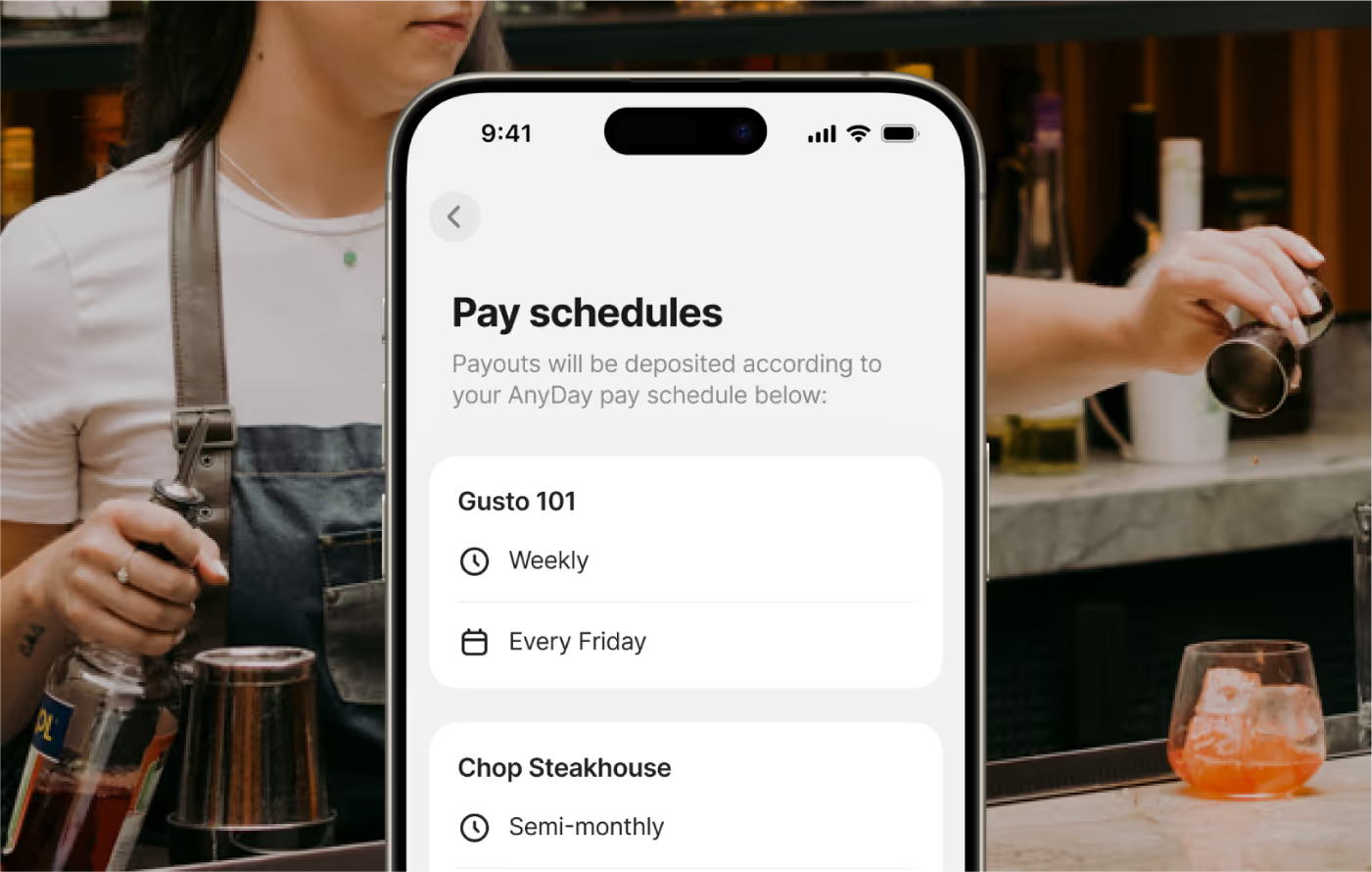
Fill in your bank information carefully. The name on your bank account must match your AnyDay account to avoid payout issues. Review your details, then tap “Link bank account” to continue.
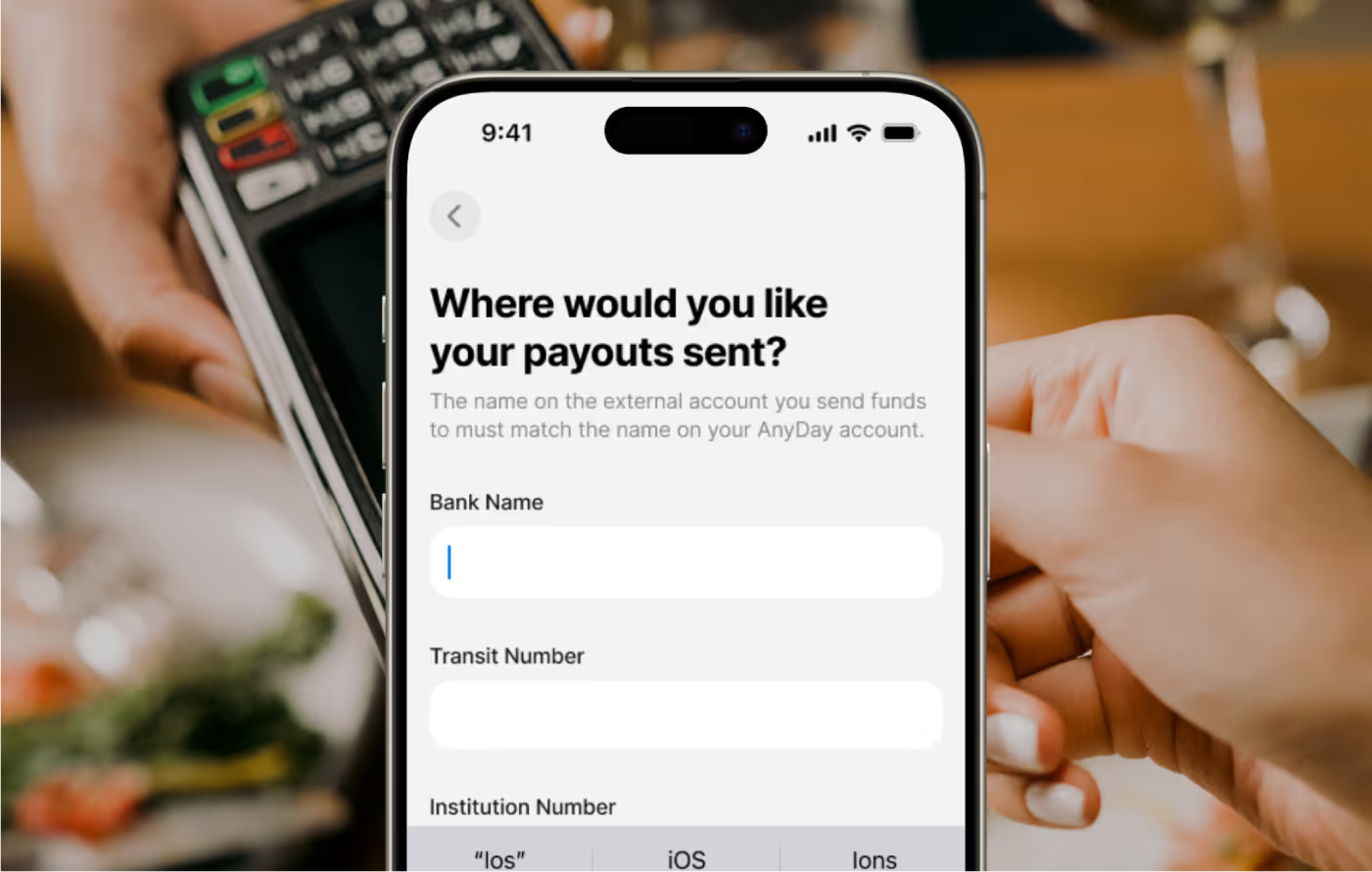
Check your email for a verification link to confirm your bank account. Once it’s verified, you’re ready to start receiving scheduled payouts. If needed, tap “Resend verification email”, then hit “Continue” when you’re done.
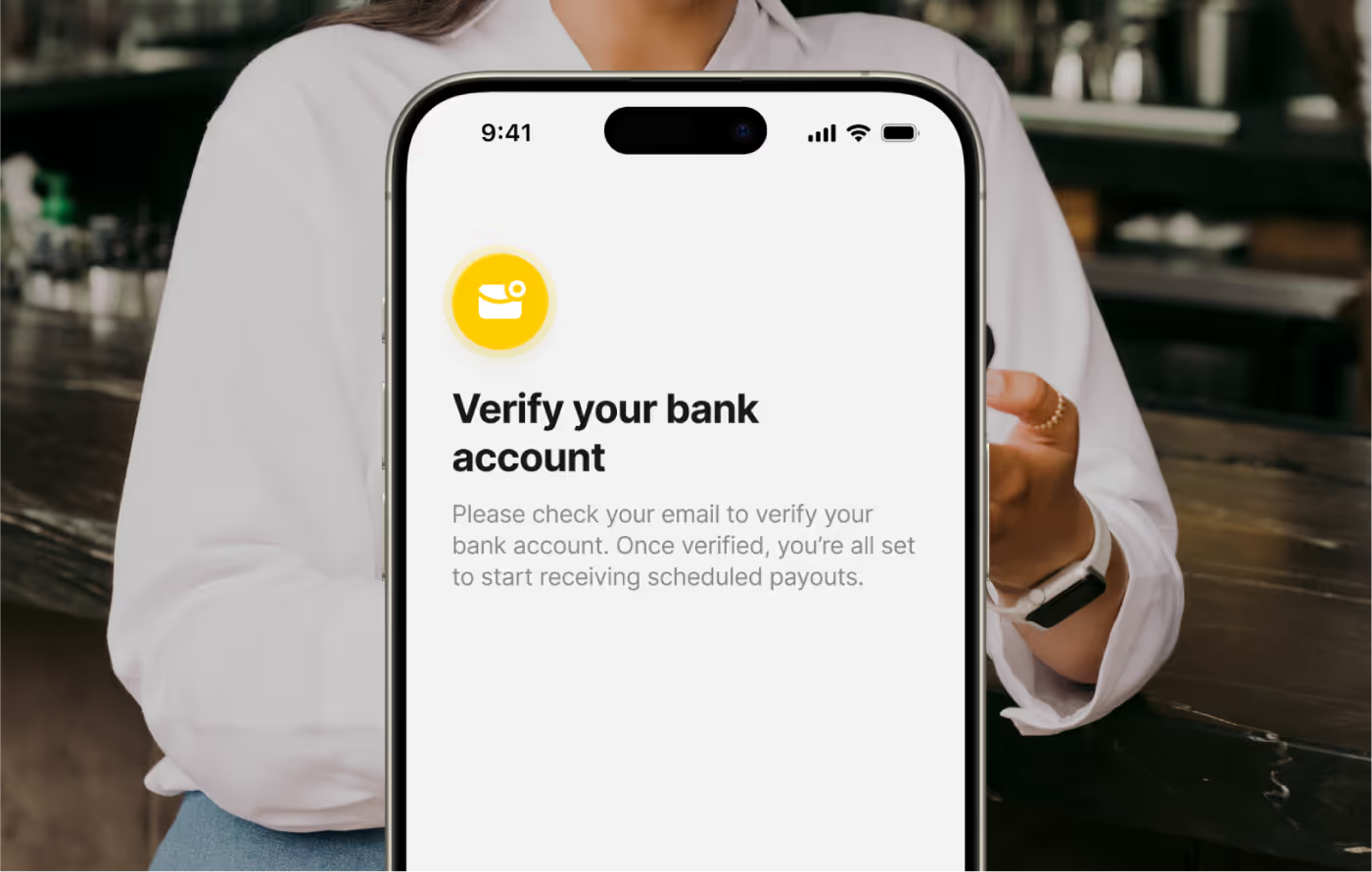
Your bank account is now linked and ready to receive scheduled payouts. This Home screen shows your upcoming payout dates and history. Come back anytime to track your earnings.